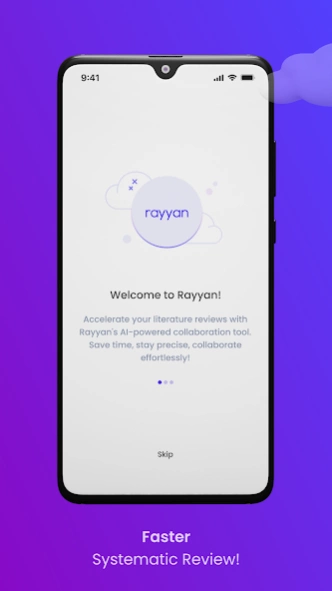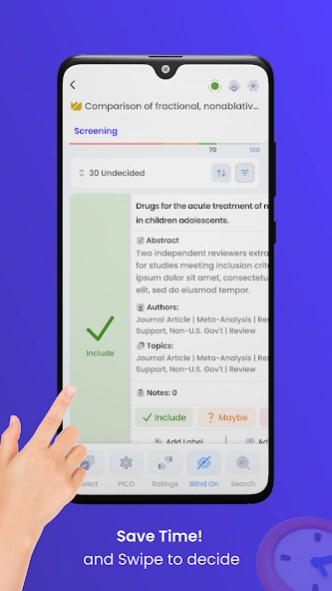Rayyan 1.4.0
Continue to app
Free Version
Publisher Description
Rayyan - Intelligent Systematic Review
The Most Advanced Systematic Literature Review App
If you conduct research, Rayyan is the app for you. It accelerates systematic literature reviews in support of all types of evidence-based research. Developed by researchers, for researchers, Rayyan offers a quick and easy way to screen articles on the go, and it even works offline!
Key Features:
- Work online for real-time collaboration.
- Download your reviews to work on the go or offline.
- Swipe left or right to make inclusion decisions quickly.
- Label references by selecting or adding labels.
- Filter references with the touch of a button.
- Configure and save your settings to work however you like.
Save Your Valuable Time, Reduce Your Frustration, and Increase Your Productivity
Rayyan is designed to guide you through article screening by enabling quick decisions and label applications on each article. You won’t believe how easy it is to use!
Researchers report reducing the time spent on their reviews by 50%-80% or more using Rayyan.
Enjoying real-time collaboration with fellow researchers has never been easier. Rayyan records every decision for you. The app even functions when you’re offline, so you can always rely on Rayyan to make the most of your valuable time.
We welcome your feedback about the app. You can contact us anytime via email at support@rayyan.ai or on Twitter @rayyanapp.
About Rayyan
Rayyan is a free app for Android published in the PIMS & Calendars list of apps, part of Business.
The company that develops Rayyan is Rayyan Systems, Inc.. The latest version released by its developer is 1.4.0.
To install Rayyan on your Android device, just click the green Continue To App button above to start the installation process. The app is listed on our website since 2024-04-23 and was downloaded 16 times. We have already checked if the download link is safe, however for your own protection we recommend that you scan the downloaded app with your antivirus. Your antivirus may detect the Rayyan as malware as malware if the download link to ai.rayyan.mobileapp is broken.
How to install Rayyan on your Android device:
- Click on the Continue To App button on our website. This will redirect you to Google Play.
- Once the Rayyan is shown in the Google Play listing of your Android device, you can start its download and installation. Tap on the Install button located below the search bar and to the right of the app icon.
- A pop-up window with the permissions required by Rayyan will be shown. Click on Accept to continue the process.
- Rayyan will be downloaded onto your device, displaying a progress. Once the download completes, the installation will start and you'll get a notification after the installation is finished.